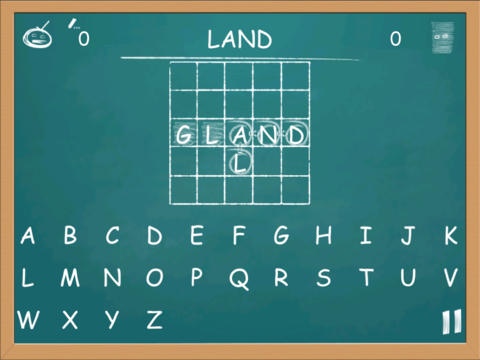Blockhead HD 1.0
Continue to app
Paid Version
Publisher Description
Make a word longer than your opponent. Two players. In the middle of the field, that consists of 25 cells, selected words from three to five letters. Your first move. You are at the floor, that consists letters in the field, and make sure that you add one new character. Then longer the word you come up with, then more points you get. One letter - one point. Then the opponent goes, adding a new letter, and so on in turn. The words in a single game can not be repeated. The word is made up of letters that are located in any direction from cell up to cell down, left or right. You can only use noun in the primary form, that is in the singular and the nominative. The game ends when completing the last field of the cell. Winner is the one who has more points. In this game, opponent does not disappoint. Your iPhone uses a vocabulary more than 24000 words (vocabulary increases with the updating of the game). Questionable call, you can check in any dictionary. Thank you!
Requires iOS 3.2 or later. Compatible with iPad.
About Blockhead HD
Blockhead HD is a paid app for iOS published in the Action list of apps, part of Games & Entertainment.
The company that develops Blockhead HD is Valentin Tsimbalyuk. The latest version released by its developer is 1.0.
To install Blockhead HD on your iOS device, just click the green Continue To App button above to start the installation process. The app is listed on our website since 2011-04-08 and was downloaded 1 times. We have already checked if the download link is safe, however for your own protection we recommend that you scan the downloaded app with your antivirus. Your antivirus may detect the Blockhead HD as malware if the download link is broken.
How to install Blockhead HD on your iOS device:
- Click on the Continue To App button on our website. This will redirect you to the App Store.
- Once the Blockhead HD is shown in the iTunes listing of your iOS device, you can start its download and installation. Tap on the GET button to the right of the app to start downloading it.
- If you are not logged-in the iOS appstore app, you'll be prompted for your your Apple ID and/or password.
- After Blockhead HD is downloaded, you'll see an INSTALL button to the right. Tap on it to start the actual installation of the iOS app.
- Once installation is finished you can tap on the OPEN button to start it. Its icon will also be added to your device home screen.